The scanner
|
Deanship of Library Affairs provides a scanner in all its branches to print copies of books or journals by The SPIRIT and save it in USB or Hard disc with no need to hard copies.
The device must be used according to the policy of print and copy that followed in library and must save the author's name and publishers.
|
|
|
|
|
|
How to use the scanner: |
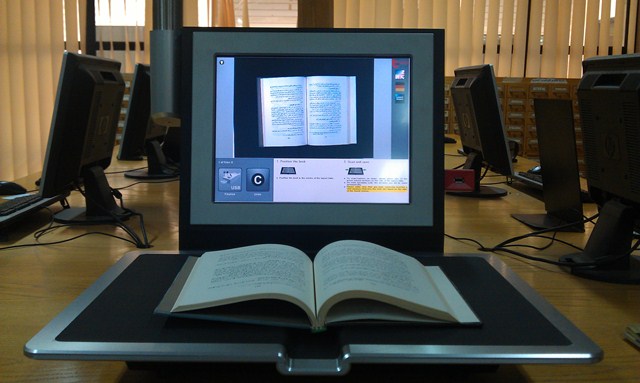
|
Put the book on the base of the device.
|
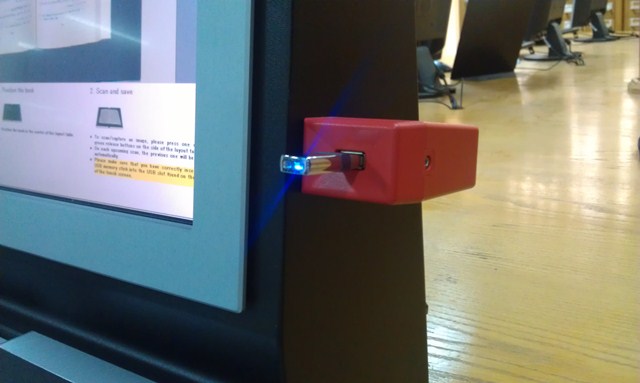
|
Insert the USB in its right place.
|

|
Press the two green buttons in the sides of the device so it starts scanning.
To scan more than one page, press the green button for each page.
press the symbol Back in case you want to delete a page.
press on SAVE at the end of the scan.
|
|
|
Last Update
4/19/2016 8:34:45 AM
|
|
|
|